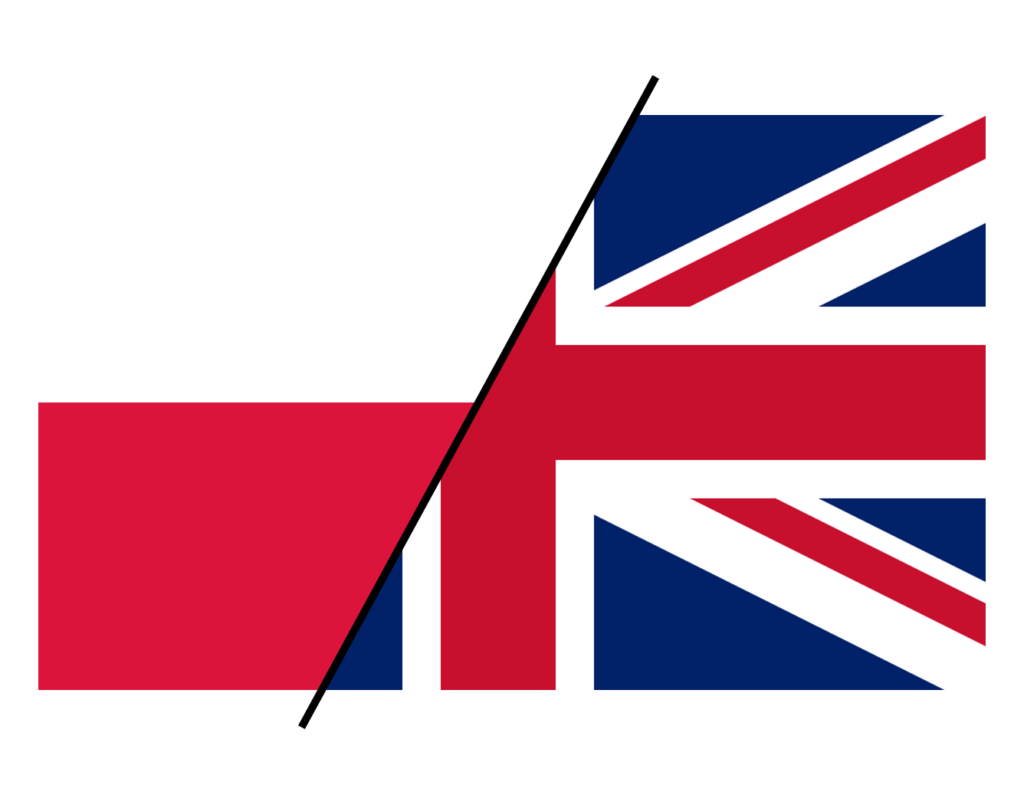EMPLOYEE AUTHORIZATIONS – Case study
CHALLENGE
Our client – a company in the chemical industry – employs several thousand workers, and some of them must have the appropriate authorizations to perform certain jobs.
- How can you be sure that an employee assigned to a specific position has the required authorizations?
- Are they still valid or have they expired?
- How to make sure that each employee always has complete and valid authorizations?
It was necessary to painstakingly review documents
- Time-consuming checking of authorizations
- Risk of allowing an employee to work without proper authorization
- Risk of overlooking the expiration date of authorizations
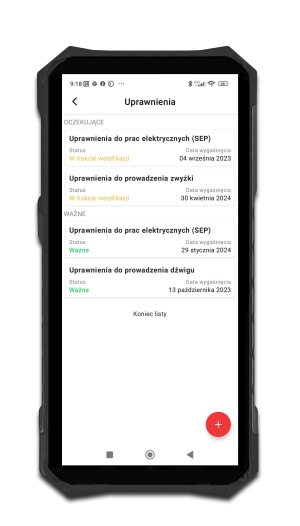
PROCESS FLOW
To streamline the circulation and verification of documents after the implementation of the radio beacon network at the plant, we enabled employees to log into the system. Each of them independently went through the account registration stage and imported files, i.e. photos of authorizations and completed information about the category, e.g. for work above 3 meters or welding, and their expiration date. At this point, the administrator received a notification that the data had been uploaded to the server. After verification based on the photo, he accepts or rejects the entered data. The photo of authorizations is then deleted from the system – only information about the category of authorizations and their expiration date remains.
SOLUTION
As a result, it takes only a few tens of seconds to check the authorizations of a particular employee. Without tediously searching through a stack of documents, the supervisor, by clicking on the person in the application, can check what authorizations he or she has and until when they are valid. In addition, by assigning the execution of a task to a selected employee, the system will react and not allow a person who does not have the right documents to work. What’s more, the InnerWeb server controls the expiration date of the authorizations – it will notify the responsible person about the upcoming expiration. How far in advance will the system trigger the message? This can be set according to your own preferences.
BENEFITS
- Quick and easy access to employee entitlements from anywhere on Earth - everything is at your fingertips in the application.
- Reduced time to add and verify employee authorizations
- Reduced paper consumption.